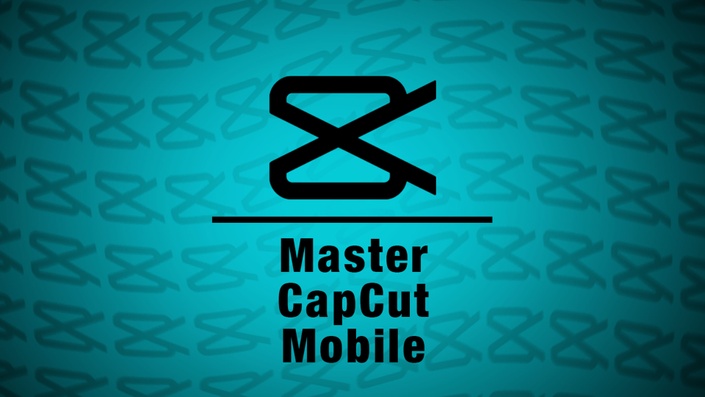
Master CapCut Mobile From A-Z
Have you ever wanted to learn video editing but not sure where to start?
Imagine being able to edit quickly, easily, and creatively for FREE.
Imagine how great it would feel to understand all the features inside a video editing and have someone explain them to you and have a reference while you're learning?
Imagine not needing to buy an expensive camera, lenses, or learn all these editing software because you could do it all with the device inside your pocket. Right now.
Just how much more content you could make, how much more fun it could be, and building an audience and a skillset.
I'm Scott Herder, an award winning content creator who's for the last 10 years worked as a photographer and videographer for destinations, hotels, and brands like Kiehl's, Gensler, MIcrosoft, Hilton and many more.
I got started 10 years ago and the first software I learned was After Effects and Premiere. It was so difficult and there were no places for me to learn what I was trying to do (edit time lapse and hyperlapses)
If I'm being honest, I never thought that mobile video or mobile editing would take off. But every month it seems these apps get more powerful, more features, and blurs the line between what I thought was possible with just my phone.
I'm here to say that 90% of the work I do for clients, can now be done entirely on a smartphone. It's absolutely crazy how quickly it's changed.
I'm going to teach you how to use CapCut and a lot of it's powerful features I wish existed when I got started.
I GUARANTEE I CAN HELP YOU!
Not happy after 30 days? I'll give your money back. No questions asked.
You already know video is the best way to grow your brand, business, and social media presence.
Which means you need to know how to edit.
CapCut is by far the most convenient (and free) editing platform globally.
This course is your shortcut, you can learn it all in less than a day for the price of a nice lunch.
If you're not happy, I'll give you a full refund.
Your Instructor
An award winning photographer and videographer specializing in shortform video to make ads people want to watch twice.
Course Curriculum
-
Start1. Welcome to Mastering CapCut Mobile Editing (1:18)
-
Start2. Changing our iPhone Settings (2:42)
-
Start3. Downloading and Installing CapCut (1:02)
-
Start4. Launching CapCut and an overview (1:28)
-
Start5. Importing Footage and Trimming (4:18)
-
Start6. Saving:Renaming:Duplicating (0:46)
-
Start7. Text to Speech Editing (transcript Based Editing) (2:04)
-
Start8. Importing B-Roll (1:53)
-
Start9. Animations (3:44)
-
Start10. Effects and Transitions (7:25)
-
Start11. Adding Text (9:36)
-
Start12. Adding Custom Fonts (1:33)
-
Start13. Adding Voice Overs (3:00)
-
Start14. Adding Music (3:37)
-
Start15. Color Correction and Color Grading - Adjust + Filters (7:01)
-
Start16. Exporting and Resizing (3:14)